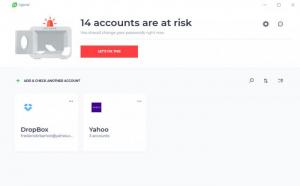FigLeaf
2.1.51.0 Beta
Size: 3.87 MB
Downloads: 1950
Platform: Windows All
You may have heard about security breaches that involve stolen information, but you may also think that you are out of danger because all those bad things that happen out there won't happen to you. If you want to make sure you're right, you can use FigLeaf to verify that your information is not out there among all the stolen details. The software works fast, and it provides you with some useful information, but it also tells you what you should do if your info is floating around the Internet. What's more, FigLeaf can help you prevent online services from collecting your data, so it's something more than just a lightweight utility you will use only once.
At the time of writing, FigLeaf is still in closed beta, but you can request access if you want to test it unless you're part of the media. You should gain access to the beta almost instantly, so you won't be kept waiting for too long. Downloading and installing the application is just as fast, but you will have to install a plugin for Google Chrome, Mozilla Firefox or MS Edge, preferably the one you use the most.
FigLeaf relies on its browser plugins to retrieve the online accounts you're using and to verify if they are among any stolen details, resulted from a security breach. The process doesn't take more than a minute, and results will appear immediately on the main user interface. Results consist of accounts, shown as icons, which may have been compromised. Clicking one of the icons will show you the actual account or accounts, along with options for masking them, enabling a login autofill, activating private connections and blocking trackers. All these things can be done with a single click, so you don't need any advanced knowledge or skills to protect that cloud account where you store all your important photos.
You don't have to wait for the browser plugins to verify your online accounts. The software lets you add email addresses manually so you may check them even if you haven't logged into those accounts for a long time. What's more, FigLeaf's functionality doesn't stop at telling you which accounts are exposed and what to do about it. The program comes with various capabilities, like masking your email address so that you don't have to give it to anyone when creating a new online account. You can also block trackers, to prevent companies from learning about your online habits, so you may watch any web video without feeling guilty.
FigLeaf is certainly a good tool to have around. It's light, it doesn't get in your way, but the benefits it has to offer are something you will notice.
Pros
The software can tell you if your email addresses are exposed online. It can also tell you what to do about it, and help you protect your accounts in the future. It doesn't use too many resources, and it's quite easy to use.
Cons
You can't uninstall the software through normal means. You may find it running automatically on your computer when you least expect it.
FigLeaf
2.1.51.0 Beta
Download
FigLeaf Awards

FigLeaf Editor’s Review Rating
FigLeaf has been reviewed by Frederick Barton on 23 May 2019. Based on the user interface, features and complexity, Findmysoft has rated FigLeaf 4 out of 5 stars, naming it Excellent